Do you like to download things from the Internet? Do you try out a lot of different programs? These days you can’t be too careful about what you get from the Internet. Here is how to make those downloads safer.
Do it before download
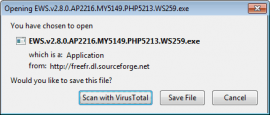
One of the easiest ways to do a security check of what you are interested in is to use the free online service VirusTotal. This service will scan a submitted file with dozens of different anti-malware programs. Files can be uploaded from your PC to VirusTotal for checking but an even better procedure is to check a file before you download it. You can submit the download link to VirusTotal and get it scanned without the file ever being on your system.
The most convenient procedure is to use one of the add-ons that VirusTotal provides for the major Internet browsers. These add-ons place an entry in the browser right-click context menu that provides an online check of a selected URL. All you have to do is right-click a download link and quite quickly you will get a report of the results of scans from multiple anti-virus programs.
Here is how to get the VirusTotal add-on or extension for the three major Windows browsers.
- Google Chrome browser extension – VTchromizer
VirusTotal documentation for the Chrome extension is found here. The extension can be installed from the Google Chrome store at this link. After installation, the browser right-click context menu for an URL will contain the entry “Check with VirusTotal”. - Firefox browser extension – VTzilla
VirusTotal documentation for the Firefox extension is found here. The extension can be installed at this Mozilla site. After installation, the browser right-click context menu for an URL will contain the entry “Scan with VirusTotal”. The Firefox extension also modifies the download dialog. - Internet Explorer add-on – VTexplorer
VirusTotal documentation and the installation link for the Internet Explorer add-on are here. After installation, the browser right-click context menu for an URL will contain the entry “Send URL to VirusTotal”.
Note that if you use script blockers like the Firefox extension NoScript, you will need to whitelist the VirusTotal website.
These are very useful browser add-ons but, of course, the scans before downloading are not a complete defense. Whatever resident security measures you normally use will still be called for.
