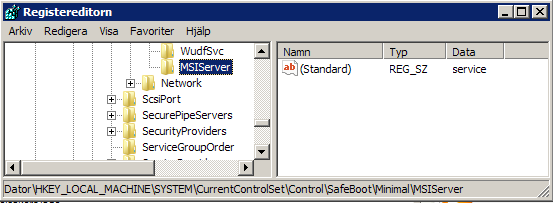Tillåta start av Tjänsten Windows Installer i felsäkert läge
msiexec.exe
Ibland kan det behövas avinstallera ett program men för en eller annan anledning kommer Windows inte att tillåta detta. Ett tillvägagångssätt är att försöka avinstallera programmet i felsäkert läge. Standardinställningen för felsäkert läge har inte tjänsten för ”Windows Installer” påslagen vilket behövs för att avinstallera. Här är en beskrivning hur man ska ställa in systemet för att möjliggöra start av Windows Installer i felsäkert läge. Metoden innebär att redigera registret och är mer för erfarna användare.
- Öppna Registereditorn:
- Navigera till registernyckeln:
[HKLM\SYSTEM\CurrentControlSet\Control\SafeBoot\Minimal]- Högerklicka på
"Minimal"
- Välj ”Ny nyckel”
- Namnge nyckeln
"MSIServer".
- Ändra datavärdet
"default"till"service". Figuren nedan visar posten i Registereditorn.
Start av tjänsten i felsäkert läge kommer nu att aktiveras. Om det inte redan är igång, kan du starta tjänsten från kommandoraden. Öppna Kommandotolken med administratörsbehörighet och skriv:sc start msiserver
Om du vill ha möjlighet att starta denna tjänst i ”felsäkert läge med nätverk” behöver en annan registernyckel ändras. Navigera till:
[HKLM\SYSTEM\CurrentControlSet\Control\SafeBoot\Network]Gör samma som ovan. Lägg till en ny Nyckel med namnet "MSIServer".