Om du får ”BSOD”, Blue Screen Of Death,
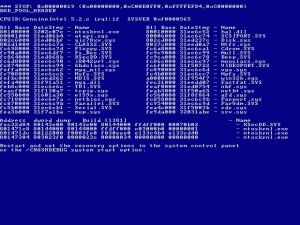
… då kan det indikera på ett allvarligt hårdvarufel. Oftast handlar det dock om drivrutiner eller program som inte fungerar som de ska och behöver uppdateras. I varje BSOD finns ledtrådar till vad man ska titta efter och bilden ovan visar vart man ska leta. I det här fallet gäller problemet BAD_POOL_HEADER och det finns flera saker som kan åstadkomma felet.
- Felaktiga drivrutiner till datorns hårdvara
- Ett felande antivirusprogram
- Problem med att skriva eller läsa till hårddisken
- Dåligt internminne, trasiga minnesstickor
Så här fixar jag BAD_POOL_HEADER i Windows 7
- Uppdatera alla program, drivrutiner och operativsystemet med de senaste versionerna. Börja med Windows Update och använd sedan program som Intel® Driver & Support Assistant för att automatiskt leta upp och uppdatera drivrutiner om du har Intel.
- Om inte ovanstående fungerar kan antivirusprogrammet vara anledningen. Testa att dra ut nätverkssladden från datorn (alt. koppla ner det trådlösa nätverket) och avaktivera sedan antiviruset. Starta om datorn. Om felet inte återkommer bör du avinstallera ditt antivirus och sedan testa ett annat. Mina rekommendationer är Avast och Panda Antivirus som båda är gratis.
- Kontrollera hårddisken för fel och kör ett program för att hitta dåliga sektorer och andra felaktigheter. HDD Health kan kontrollera hårddisken och även DiskCheckup är värt att testa. Om något av programmen hittar felaktigheter kan det indikera om en trasig eller fallerande hårddisk – säkerhetskopiera och byt omedelbart! För att köra en diskkontroll i Windows går du till
Utforskaren –> Högerklickar på en enhet t.ex. C: –> Välj Egenskaper –> Verktyg –> Felkontroll –> Klicka på “Kontrollera nu”, eller kör kommandot:
chkdsk c: /f och eller
chkdsk c: /r— Kör inte
/rpå SSD —
- Det kan även vara dåligt RAM där en eller flera minnesstickor är defekta. För att kontrollera dessa kan du köra Windows Memory Diagnostic Tool eller programmet Mem86. För att hitta verktyget Memory Diagnostic går du till:
Kontrollpanelen –> System och Säkerhet –> Administrationsverktyg –> Windows Minnesdiagnostik.
Om verktyget hittar minnesfel bör du byta ut den defekta stickan eller stickorna. Rekommenderar ladda ned Mem86.
