Här är tips som hjälper dig att bättre utnyttja några av de funktioner för åtkomst och visning av mappar i Windows 7.
Öppna Mappalternativ dialogrutan, finns under kontrollpanelen
eller
- Öppna Start- menyn.
- I Starta sökning baren, skriv ”mapp” (utan citattecken).
- Välj ”Mappalternativ” i listan.
- Den ”Mappalternativ” dialogrutan öppnas (bild nedan).
- Visa den aktiva mappen i navigeringsfönstret
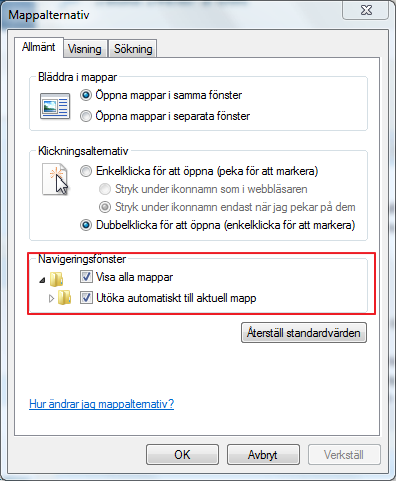
En användbar förändring som kan göras i Mappalternativ är att återaktivera visningen av den aktiva mappen i navigeringsfönstret. Som standard visar Windows 7-versionen av Explorer inte den aktiva mappen i den vänstra rutan. Glöm inte att klicka på ”Verkställ” efter alla ändringar du gör.
