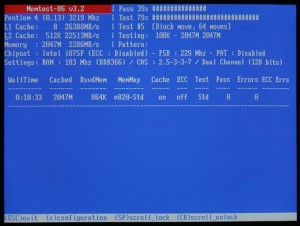Om du har underliga fel på din dator är det lämpligt att kontrollera RAM-minnen med Memtest86. Underliga fel kan vara att det inte går att installera Windows, installationen stannar eller startar om.
För varje fel som Memtest86 hittar skrivs en röd rad på skärmen. Programmet har 9 olika tester som den går igenom. Tryck tangenten [c] för att konfigurera vilka tester som skall användas eller låt alla passera.
Byt RAM-minnen om du får fel. Om datorn är överklockad kan minnesfel upptäckas och avhjälpas med att klocka ned.
Command Description:
ESC Exits the test and does a warm restart via the BIOS.
c Enters test configuration menu
Menu options are:
1) Test selection
2) Address Range
3) Memory Sizing
4) Error Report Mode
5) Show DMI Memory Info
6) ECC Mode
7) CPU Selection Mode
8) Redraw Screen
9) Adv. OptionsSP: Set scroll lock (Stops scrolling of error messages)
Note: Testing is stalled when the scroll lock is set and the scroll region is full.
CR: Clear scroll lock (Enables error message scrolling)
Download : Memtest86