Problem att tilldelas IP-nummer kan gälla både med och utan kabel. Jag har inte förstått vad det beror på men symtomen åtgärdas med instruktionerna nedan. Typisk symtom är att inget eller felaktigt IP nummer [typ 169.245.x.x] tilldelas nätverkskortet. Det syns om man i kommandofönstret [CMD] skriver ipconfig /all eller högerklickar på ikonen för respektive nätverkskort och väljer Status > Information.
För att kolla att det inte är ett annat fel kan man testa att det fungerar med ett statiskt IP-nummer i det nät man befinner sig i.
För att få DHCP att fungera behöver man återställa nätverkskortet.
- Öppna ett kommandofönster som admin.
- Skriv följande två kommandon
netsh winsock reset
netsh int ipv4 reset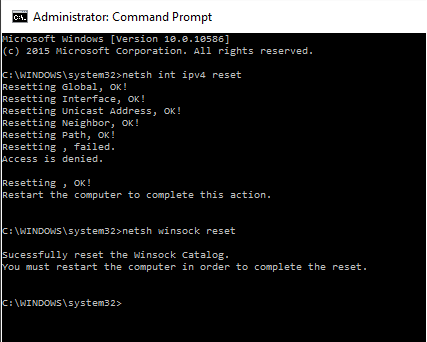
Starta om datorn
Nu tilldelas datorn ett IP nummer av DHCP servern. Varför det inte fungerar att bara starta om datorn vet jag inte men det kommer säkert en uppdatering på det här.
