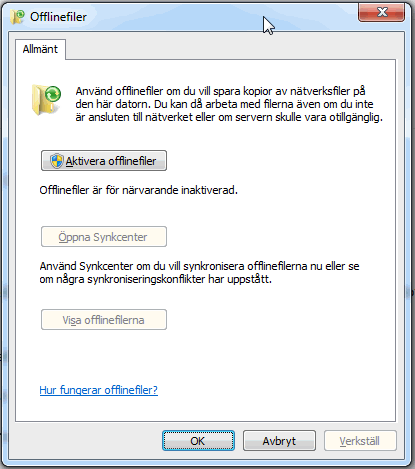I Windows 7 finns det inget användargränssnitt för att ta bort cache för Offlinefiler (CSC-cache). Det enda sättet att ta bort cache är att använda registernyckel.
Radera cache för Offlinefiler i Windows 7
Öppna registerredigeraren. Gå till nyckeln:
HKEY_LOCAL_MACHINE\SYSTEM\CurrentControlSet\Services\Csc\ParametersOm Parameters inte finns under Csc lägger du till den.
I parameternoden skapar du nu ett nytt registervärde med namnet FormatDatabase av typen REG_DWORD (dvs. DWord 32-bitarsvärde)
Registervärdet = 1.
Stäng registerredigeraren.
Starta om maskinen.
Ovanstående steg kan endast göras från ett administratörskonto. Vi kan göra ovanstående steg från kommandoraden också. För detta behöver du bara köra kommandot nedan från en upphöjd administratörskommando.
reg add HKEY_LOCAL_MACHINE\SYSTEM\CurrentControlSet\Services\Csc\Parameters /v FormatDatabase /t REG_DWORD /d 1 /f Om du kör ovanstående kommando från normal administratörskommando får du meddelandet ”Fel: åtkomst nekas” .
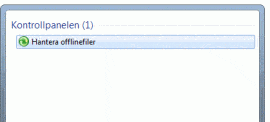
Observera att knappen ’Ta bort temporära filer’ under fliken ’Hantera Offlinefiler’ inte är avsedd för att radera cache för offlinefiler.
Vissa människor har den missuppfattningen att detta tar bort cache för offline-filer. Det är inte sant.
Det går att slå av denna tjänst vilket kan vara lämpligt många gånger.