OBS! Föråldrad artikel
Mappen winsxs växer med tiden och kan bli flera GB.
Det är en mycket viktig mapp i windows som man inte kan ta bort. Det finns ett kommando som rensar i denna mapp men det krävs att SP1 är installerat i Windows 7. Min winsxs mapp var 9 GB och efter rensning med kommandot blev den 6 GB. Spelar ingen roll om man har en stor disk men för er som har en SSD eller en liten partition för systemet kan det vara bra att rensa.
Sökvägen är C:\windows\winsxs
Kolla hur stor mappen är innan kommandot körs.
- Starta kommandofönster som administratör.
[skriv cmd i sökfönstret, högerklicka på cmd, välj starta som administratör]. - Skriv kommandot:
dism /online /cleanup-image /spsuperseded
[Mellanslag före varje slash].
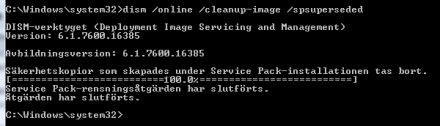
Gäller för Windows 7 SP1 och senare versioner
