I do not really print that much anymore on paper, only the occasional contract that I have to sign or other legal documents that I’m required to sign and process. Other than that, I prefer to keep the printer spooler service and printer disabled. Using a virtual printer to convert documents into pdf format on the other hand can be an excellent way to do just that. The main reasons for doing so are convenience, as you can send documents and information straight from any Windows program supporting print to the virtual printer to convert it and functionality as good solutions offer lots of customization options.
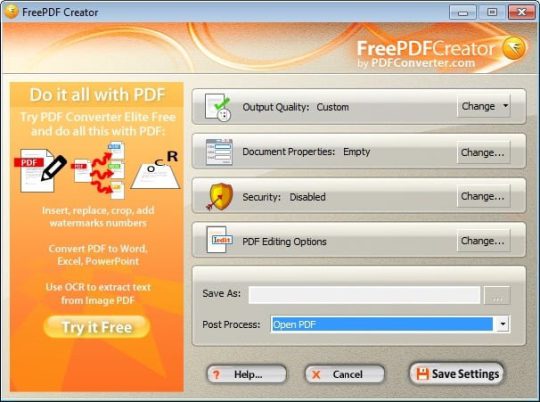
Free PDF Creator is a free (who would have thought that?) virtual printer solution for Windows that comes without time limits or other restrictions such as the number of uses.
Note that the Print Spooler service needs to have been started on the system before you install the pdf converter as the creation of the virtual printer will fail otherwise. You can skip registration during setup as well as it is not mandatory to use the software.
First thing you may want to do after you have installed the program is to run the settings from the start menu. Here you can define the following output parameters:
- Output quality – Set to web ready by default which you can change to print, pre-press or custom quality here.
- Document properties – Document meta data such as the author, subject, keywords or titles which are used for all pdf documents created with the help of the program.
- Security – Here you can set a password to open the document and define document changing rights for users including printing and making changes to it.
- Post processing – If you want the pdf to be post-processed.
The program displays ads in the settings menu and also under PDF Editing Options which lead to web pages of commercial programs that allow you to edit pdf documents.
Verdict
The option to add security and output quality options to converted pdf documents is surely an interesting one. While it is not the only program to offer that option, Free PDF Creator makes the features dead easy to use.
The post Free PDF Creator for Windows appeared first on gHacks Technology News | Latest Tech News, Software And Tutorials.
