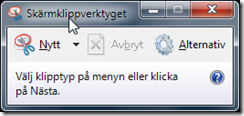
Ett litet verktyg i Windows 7 som gör skärmklipp, screen dump.
Skärmklippverktyget – En skärmdump får man med tangenten ”Print screen” men för att ta en bild av valfri del av skärmen eller ett fönster finns ett verktyg i Windows 7 som heter Skärmklippverktyget. Verktyget hittas i sökfältet, skriv Skärmklipp. Välj i menyn vilket typ av utklipp, klicka Nytt.
Ett fönster öppnas och bilden som är utklippt kan nu sparas. Tar man mycket skärmbilder är det bättre att installera ett program för detta. Rekommendera ett program som heter ”PicPick”.
