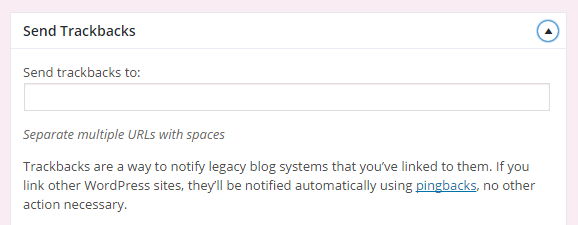
This is my way of explaining what a ”Trackback” is.
The website ”blogg.tkj.se” as used in the example below no longer exists.
Trackback is a technique that automatically creates a comment on another person's blog when writing an article on one's own blog.
I post here a post about Trackback on my own website, and at the same time, I want to comment on a similar post on ”Tommy K Johansson's IT blog”,
[ http://blogg.tkj.se/trackback-ger-dig-automatiska-lankar-tillbaka ]
which also involves Trackback. When I publish the article about Trackback, a comment is automatically created, if in my post on my blog, inserts a URL to Tommy's post about Trackback. So I don't need to write the comment, it is automatically created.
Trackback has its own field under the field for the post in WordPress CMS. Where do I enter a URL, In this case, the link to Tommy's post about Trackbacks are:
http://blogg.tkj.se/trackback-ger-dig-automatiska-lankar-tillbaka/trackback/
OBS with the extension /trackback/ ( not that the article is about trackback, but for it to always be with the addition /trackback/). The rest is done automatically, with reservations for the event, Tommy writes about in his speech.
WordPress comment on Trackback:
- Person A writes something on their blog, (in this case Tommy K Johamssoms IT blog).
- Person B wants to comment on Person A’s blog, but wants her own readers to see what she had to say, and be able to comment on her own blog.
(in this case, this post you reading now on my sites itcrs.se). - Person B posts on her own blog and sends a trackback to Person A’s blog.
(in this case, the URL to the post on Tommy's IT blog and add/trackback/in the end of the URL:http://blogg.tkj.se/trackback-ger-dig-automatiska-lankar-tillbaka/trackback/ - Person A’s blog receives the trackback, and displays it as a comment to the original post. This comment contains a link to Person B’s post.
