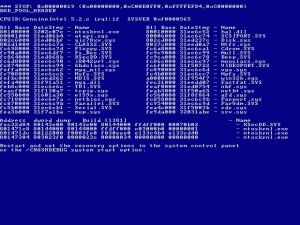The Troubleshooter missing for Windows 11/10 users that still need to run this, apparently useful tool, do not despair, for there’s a possible way to access this troubleshooter. To invoke the troubleshooter, all you need do is to launch the command prompt, then type or copy and paste the command below and hit Enter.
msdt.exe -id DeviceDiagnostic
Once the troubleshooter displays, you can now proceed to run the tool as usual.
You can also download and use our useful freeware FixWin
https://www.thewindowsclub.com/fixwin-for-windows-10
It is a portable program and easy to use.